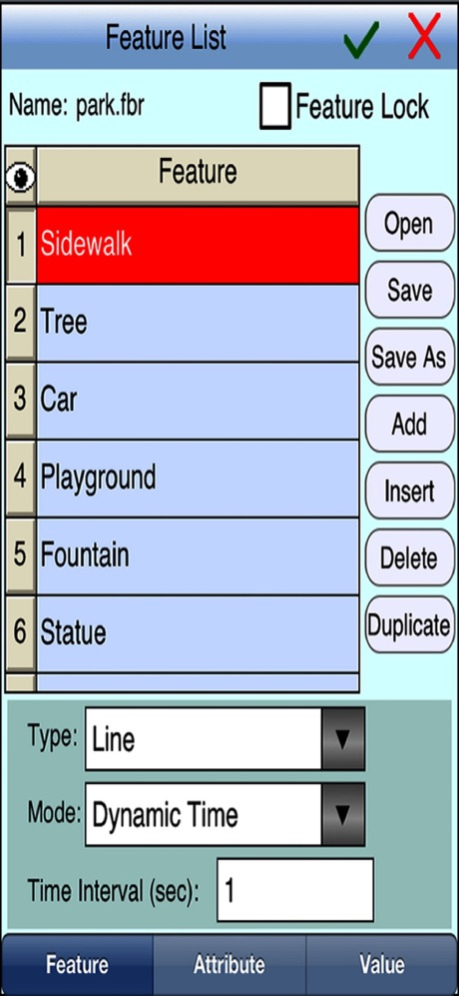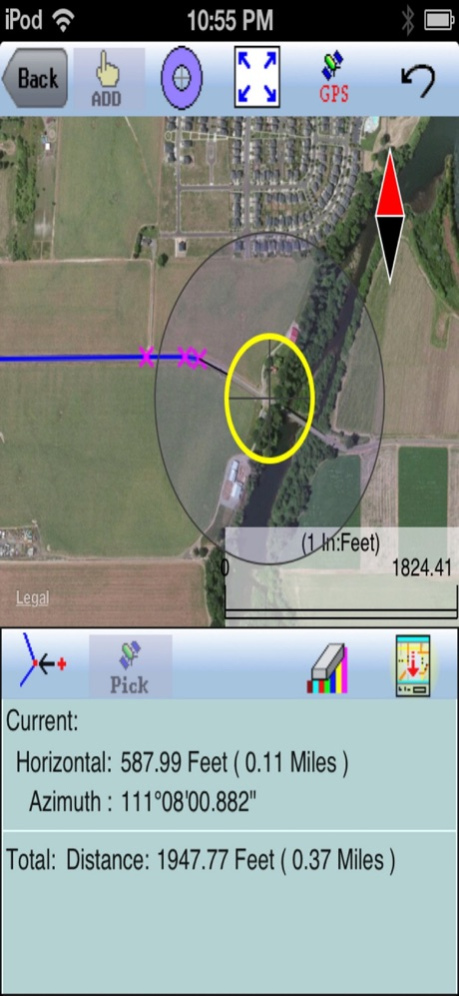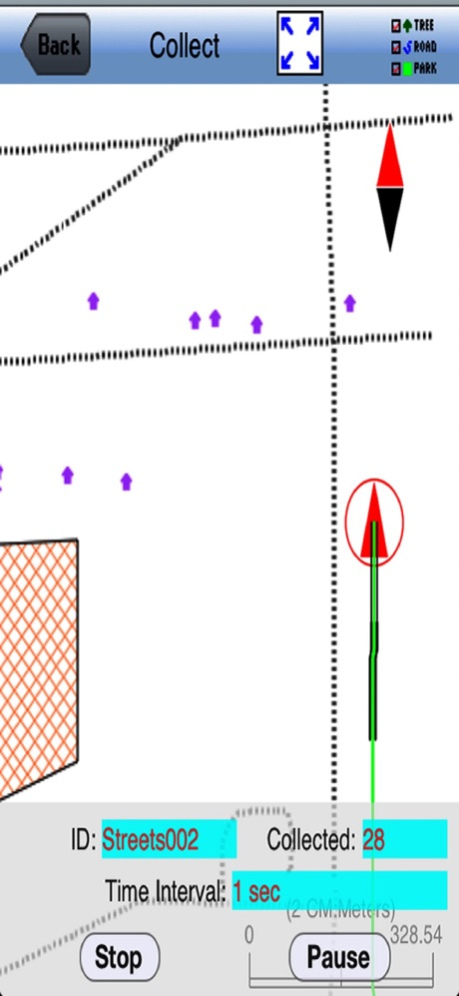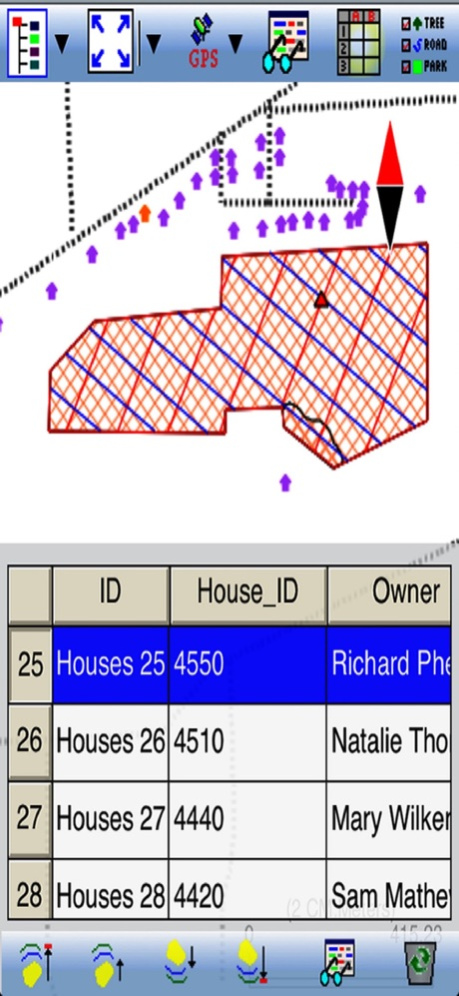iGPSGIS II 1.2.0
Continue to app
Paid Version
Publisher Description
Supports iOS 11.0 and later versions.
A powerful GPS/GIS mapping app to record Points, Lines and Areas with descriptions. When GPS is unavailable, you could digitize Features on top of a background map, or create points by entering angles and distances. View distances and areas on the spot. Record your track. Organize data in Topic layers showing colorful symbols and text labels. Easily import/export shapefiles, send/receive files via ftp or email, and store files in the cloud. Effectively collect data and increase productivity for utilities, natural resources, land management, archeology and other applications. This app can re-orient the CMTINC .pim background map so your direction of motion will point up on the screen while you are moving. Please note: Location data depends on the GPS receiver used. Also, continued use of GPS running in the background can dramatically decrease battery life. iGPSGIS II will let you easily toggle the built-in GPS on or off. This app comes with a built-in help file.
Jan 18, 2024
Version 1.2.0
Bug fix.
Fixed issues associated with the different screen sizes of the newer iPhone devcie models.
About iGPSGIS II
iGPSGIS II is a paid app for iOS published in the System Maintenance list of apps, part of System Utilities.
The company that develops iGPSGIS II is CORVALLIS MICROTECHNOLOGY, INC.. The latest version released by its developer is 1.2.0.
To install iGPSGIS II on your iOS device, just click the green Continue To App button above to start the installation process. The app is listed on our website since 2024-01-18 and was downloaded 1 times. We have already checked if the download link is safe, however for your own protection we recommend that you scan the downloaded app with your antivirus. Your antivirus may detect the iGPSGIS II as malware if the download link is broken.
How to install iGPSGIS II on your iOS device:
- Click on the Continue To App button on our website. This will redirect you to the App Store.
- Once the iGPSGIS II is shown in the iTunes listing of your iOS device, you can start its download and installation. Tap on the GET button to the right of the app to start downloading it.
- If you are not logged-in the iOS appstore app, you'll be prompted for your your Apple ID and/or password.
- After iGPSGIS II is downloaded, you'll see an INSTALL button to the right. Tap on it to start the actual installation of the iOS app.
- Once installation is finished you can tap on the OPEN button to start it. Its icon will also be added to your device home screen.